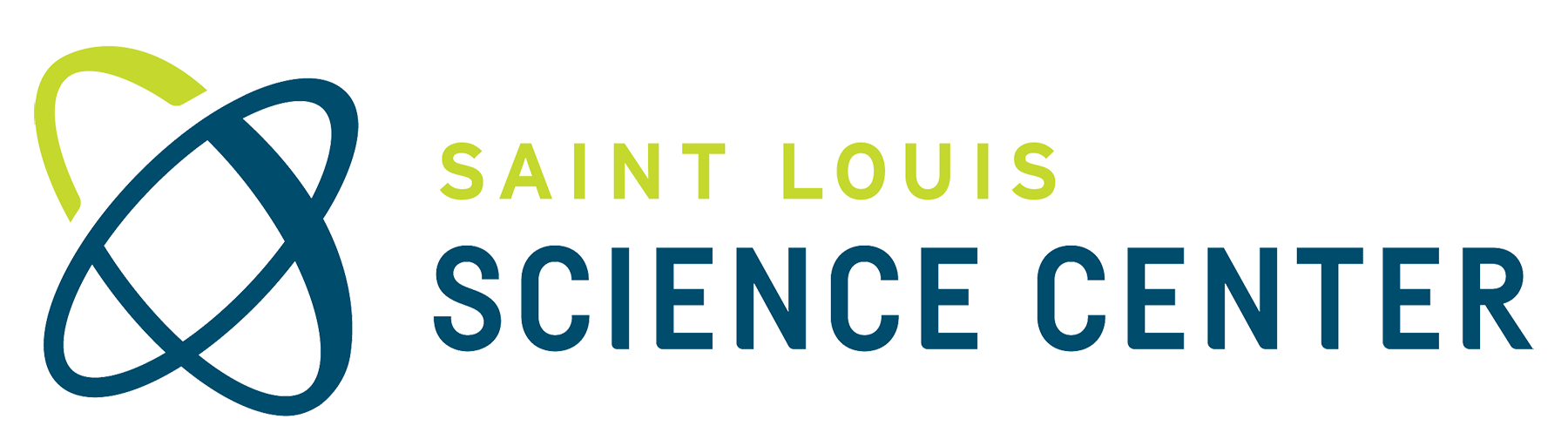If you would like to use Closed Captions for this event, the Google Chrome browser for desktop offers free Live Captions with no additional downloads required. Follow the directions to the right to get set up.
- Open the Google Chrome browser on your desktop or laptop device.
- At the top right hand corner of the browser, click on the three stacked dots, then select Settings.
- On the left-hand side of the Settings page, select Advanced > Accessibility > Live Captions.
- Turn on Live Captions.
For additional tips and instructions on how to customize your captions, visit Google Chrome’s Help Page.